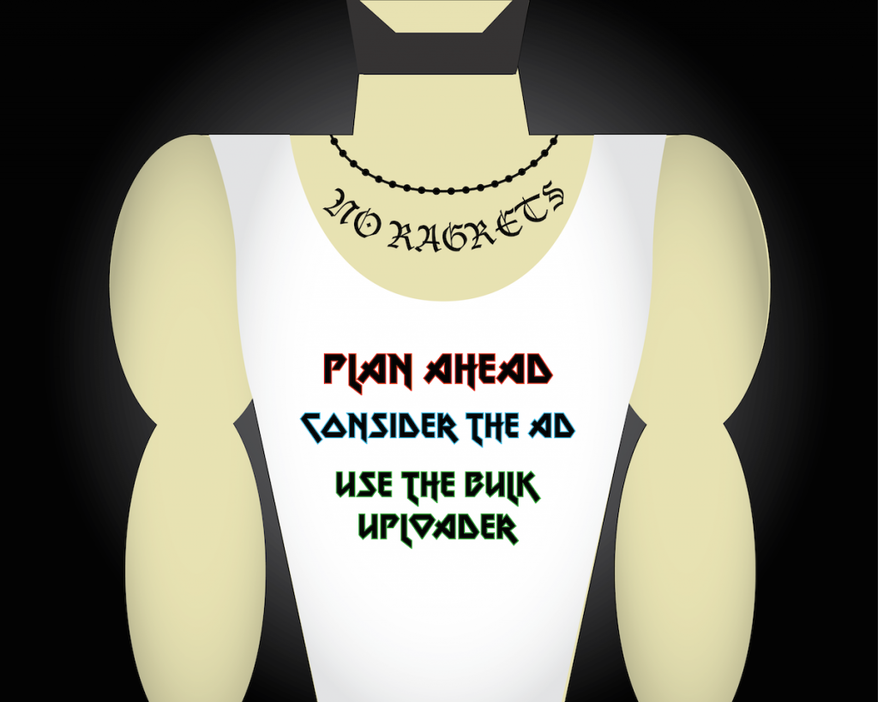
(Yes, the title was a much-intended pun. "Perfect" paid search, Perfect Search. It's clever, okay.)
Imagine a storage basement. If you take the time to make sure the basement has an effective storage system before you start putting things in there, it will be easy to locate those things later on. If you arbitrarily throw things into the basement, it can be really frustrating to find things.
Paid search campaigns are a lot like storage basements. Understandably, paid search campaigns can be really intimidating at first glance--the thought of having to create and manage thousands upon thousands of keywords can send shivers up peoples’ spines.
Paid search campaigns can be really easy to manage, but it is crucial that they are organized in an efficient manner. Regardless of the search or social media channel you’re advertising on, like AdWords or Bing, all campaigns share a lot of similarities. Here are a few tips that can help you achieve that perfect paid search campaign. (Again, pun intended.)
Plan ahead!
As important as it is to ensure you have a comprehensive keyword build, it is just as important to make sure that you have a comprehensive structure for your campaign. When choosing a structure, make sure that the one you choose is more than just convenient.
While it may theoretically make sense to break out every individual product as its own ad group, it may not work in practice if you have a large number of products. After all, you might not accrue enough data if you cannot allocate an adequate amount of your total budget to each product.
In PPC, data is king. If you do not gather enough data, it will be very difficult to make strategy decisions.
The right number of ad groups will have a Goldilocks feel to it. In other words, the campaign will be segmented enough that it can be specific and relevant, but not too segmented that it can’t gather data. It will be “just right.”
It is important to also create your ad groups and name your campaigns before you build out your keywords. I can recall several instances where I’ve overlooked how crucial it was to create the ad groups before building out keywords by the thousands.
After painstakingly going through thousands of keywords and manually changing the ad groups in my ridiculously long Excel spreadsheet, I realized how necessary it is to take a little bit of time in the beginning to create the ad groups first.
In short, spend a little time at the start to save yourself a lot of time in the end, and you won’t end up like this:(╯°□°)╯︵ ┻━┻
Consider the ad
This sounds simplistic—but it can be easily overlooked. Always consider the ad that will be showing, as every keyword must relate to the ad it corresponds to. That way you will be targeting the right people that you want to see your ads.
You don’t want the ads that you are paying for to be clicked on if your ads do not pertain to what the consumer is actively searching for. Additionally, having a relevant ad will improve your ad’s quality score so you can spend less to get more!
When deciding whether or not to include a keyword in an ad group, ask yourself one question: “Would I click on my ad if I searched for this keyword?” Asking that simple question helps me figure out if a certain keyword should be in the same ad group as the other keywords that are already there.
Utilize the bulk uploader
Yes, this is a tip that will actually come up when you Google “how to organize an AdWords account.” But that just demonstrates how important it is!
In both Bing and AdWords, bulk uploaders are lifesavers. You can make huge changes that would have taken you hours in the interface in a matter of minutes.
Say you have an ad with the description line, “Awesome tattoos for $99.99, NO REGRETS.” (Don’t ask me why that would ever be the ad copy, this is just an example.) This description line is doing much better than the other description line, “Really awesome tattoos for everyone.”
Suppose you decide that you want to replace all ads with the better performing description line. When you are as busy as you are, every second counts during the day. Why would you want to spend 45 minutes editing the ad copy in bulk when you can complete the same exact task in 5? You can head into the editor tool and change everything by simply copying and pasting.
The other major perk of bulk editors is that both Bing and AdWords editors allow you to make these changes offline. Let’s go back to the really awesome tattoos example.
One day you’re in the editor tool and you’re just about to post your ad copy when you realize that you’ve written “Awesome tattoos for $99.99, NO RAGRETS.”
Fear not, you can avoid the humiliation because you’ve done everything offline. You can go back into the editor tool, make those spelling changes in seconds, and pretend like nothing ever happened—unlike this guy.
The benefits of an organized paid search campaign
With a better-organized account, you will be able to A/B test with much more control, oversee budgets and bids, and see how your campaigns are affected by these small changes. Managing your campaigns will also become significantly easier since everything within the account will have a rhyme AND reason for being exactly where they are.
By planning ahead, making sure your ads are relevant to your keywords, and utilizing a bulk uploader, your paid search campaigns will feel more functional and less like your parents’ cluttered basement storage.
--
Do you have any tips for organizing a paid search campaign? Would you get a tattoo after reading Doug’s awesome description line? Tweet us @Perfect_Search or email us at [email protected].
Interested in having paid search pros like Doug take care of your campaigns? Learn more about Perfect Search's paid search services here.
