
Any digital advertising interface seems daunting when first introduced to it. (#TBT to when I first took a look at Google AdWords. I was but a child.) Still, once you start getting acquainted with the important metrics, you’ll get used to it.
Whether you’re new to paid search and social advertising for your business or you’ve been in the game for a while, you should always think about the most important numbers to track. Yes, cost is definitely at the top. But apart from what you’re spending on a given advertising platform, the most important advertising metric to be familiar with is conversions.
Wait, what’s a conversion?
A conversion is when a user on your website completes an action that you want to track or is valuable to you. For example, a conversion could be when a user makes a purchase on an e-commerce site or subscribes to an email list on a news site. No matter what kind of business you have, there are always conversions you want to track. After all, isn’t there a reason you want people to visit your website?
In order to track these actions, you need conversion tracking. For more info on exactly why conversion tracking is key, check out Anthony’s post. And, if you’ve never set up conversion tracking before, you can read up on the process for AdWords and for Facebook.
So now that we’re all on the same page of what a conversion is and why conversion tracking is oh-so-important, it’s time to dive into the nitty-gritty of how reporting conversions differs between AdWords and Facebook Ads Manager. Knowing this difference will make it easier to understand how to attribute the correct value and success of any digital marketing efforts.
Conversions, AdWords style
Below is a glossary of all of the different kinds of conversions that Google AdWords tracks. Study up and you'll be prepared to know exactly how to interpret numbers when faced with the image below.
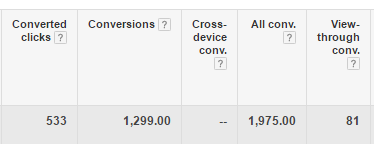
Converted clicks
This is how many clicks resulted in one or more conversion actions. For example, if a user went to a website and completed two conversion actions (e.g: bought one product and signed up for an email blast) that would be one converted click. Hot tip: In July 2016, Google AdWords announced that converted clicks won't be used past September 2016. Get the deets here.
Conversions
Conversions are how many total conversion actions happened regardless of conversions per click. So in the same example as above, if a user went to a website and completed two conversion actions (e.g: bought one product and signed up for an email blast) that would be two conversions.
Cross-device conv.
AdWords has the ability to track users who click on an ad from a mobile device, and then convert on a different device or browser.
All conv.
The “All conv.” column is the sum of conversions plus cross-device conversions and any other conversions being tracked that aren’t manually included in the conversions. FYI: Certain conversions can be included or excluded, so “All conv.” Includes those that have been excluded during set up.
View-through conv.
If a user sees an ad without clicking on it and then converts on the site at a later point (perhaps through an organic search), it will be counted as a view-through conversion. This is an effective way to determine the success of remarketing or display banners or any other digital efforts focused more on branding than direct engagement.
Conversions, Facebook style
Social advertising adds a couple wrinkles in conversion tracking that are important to note.
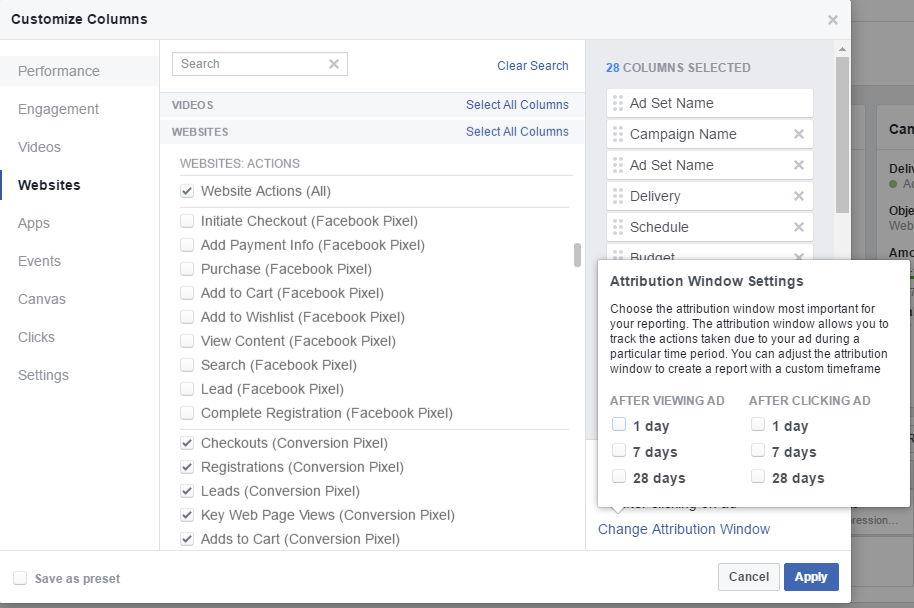
Engagement actions
These are columns that track page likes, post likes, comments, shares, photo views, or call-to-action button clicks, to name a few. While these aren’t necessarily direct conversions, your audience is now familiar with your brand and could convert at a later date.
Website actions
These contain any conversion actions and custom conversions as dictated when the conversions were set up. Don’t get confused by the concept of “website actions,” as they’re the same thing as conversions. You can set up custom labels for conversions you want to track within Facebook Ads Manager and it will track those under website actions.
An important note here is that Facebook tracks website actions with an attribution window of 28 days after clicking on an ad and 1 day after viewing. This can get tricky. This means that if I click on an ad and convert the next day, it would count as a website action. However, you can change the attribution window and see how many actions happened within 1 day, 7 days, or 28 days after clicking or viewing. This gives you a bigger picture of conversions that have taken place because of your Facebook ads.
Class dismissed
Your new (or maybe just refreshed) conversion knowledge will definitely help your familiarity with your company’s paid search and social advertising accounts. Plus, you might even have some new facts to break out at a dinner party.
--
Have any burning questions you need to be answered about conversions? Feel free to tweet at us @Perfect_Search. We’re here for you.
