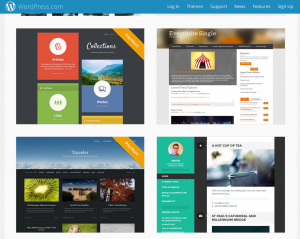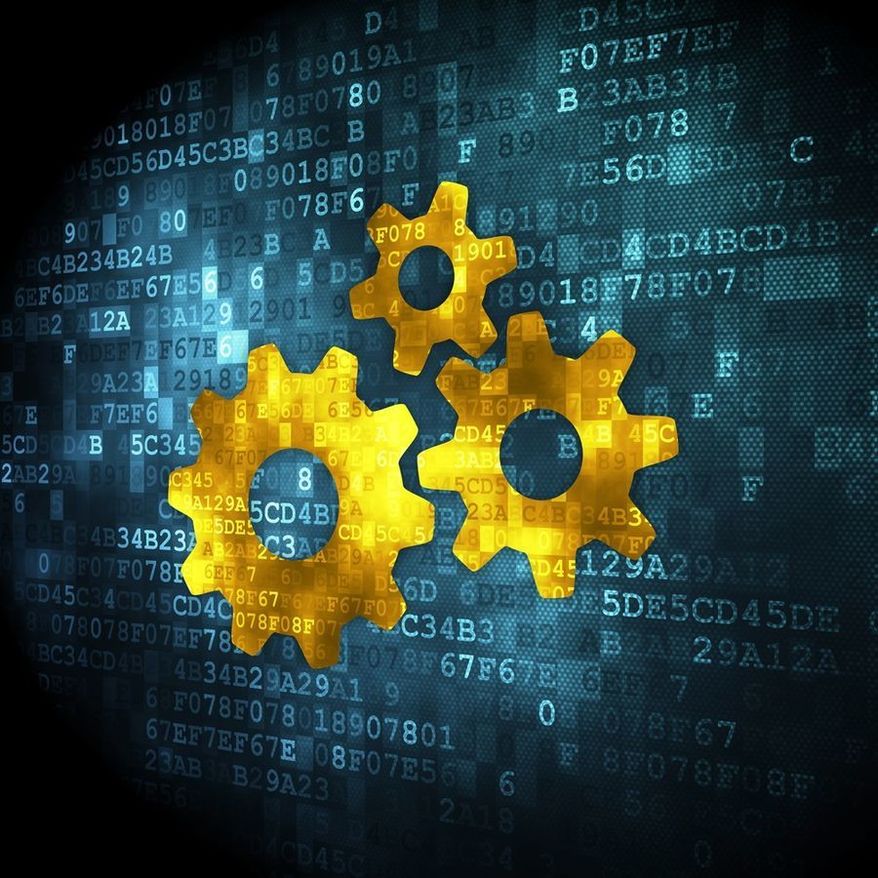
Thinking about a Website Redesign?
Here are some web design terms you should know and why they’re important
There is an endless amount of jargon pertaining to the web out there, and it can get pretty overwhelming. HTML, XML, URL, CMS, SEO – where does someone interested in getting their website redesigned even begin to educate themselves? If you try a basic Google search for online web design and development dictionaries, the relevant search queries you’re going to see list dozens and dozens of tech terms that only those actually creating websites need to know. The Internet is seriously lacking a list tailored to those who just want to get their feet wet before vetting agencies. It’s a good idea to have a solid foundation of some more basic terms before working with an agency on designing your website, in order to ensure that you’re getting the best bang for your buck. Here’s a list I’ve compiled defining various web design and development terms and why they’re important for you to know.
CMS (Content Management System)
Long gone are the days of having to hardcode every aspect of a website. Your developer builds the CMS into the web site, and it offers a fairly quick, easy, and painless way for users to edit the content of their website once they want to make updates. Some of the most common CMS used today are Wordpress, Magento, and Joomla, with around 60% of websites being built on Wordpress, which is generally the most user-friendly. Magento and Joomla are often used if your site requires e-commerce or some other intense functionalities.
WHY: It’s helpful to know the options for editing your website yourself before talking to an agency. If you want to be able to update your website yourself, make sure it will be built on a CMS. Consider doing further research on specific CMS and how the CMS chosen might affect your website’s needs.
Responsive web design

A way to build a website so that it can be easily viewed and navigated on all kinds of devices – from mobile phones, to tablets, to a variety of web browsers. This means that the amount of scrolling, resizing, and shifting around the webpage is minimized as much as possible to provide the optimal viewing experience.
WHY: This is pretty obvious, given that in this day and age nearly everyone is using more than one type of device. If your site isn’t designed to be responsive, the chance of converting a potential customer who is viewing your site on a mobile phone is going to greatly decrease.
Below the fold
This term actually gets its name from when people still read newspapers (do those still exist?) Today, below the fold refers to everything on a webpage that can’t be seen without scrolling down.
WHY: People are more likely to only glance at what can be seen on a webpage without scrolling before moving on to something else. This means that you want to ensure that your most important information (phone number, email address, special offers etc.) is placed above the fold, so that people don’t have to scroll down to get the information needed.
Functionality
Anything other than text and pictures that is integrated into a website.
WHY: I can’t tell you how many times I’ve spoken to people interested in having a website built that don’t realize what kind of aspects of a website are considered added functionality. Added functionality = added development time (re: cost), so make sure you know what functionalities are absolutely crucial for your site. This includes any logins, integrated chats, or e-commerce capabilities – so if you’re working with limited time and resources, keep this list to a minimum.
Wireframes
The first visual representations of what your website will look like; these are comparable to the blueprint of a house. Wireframes help give a good idea of user flow and site organization. They are very spatial in nature, but don’t include any color or graphical elements.
WHY: It’s helpful to know that an agency you’re vetting utilizes wireframes – that way, you can be involved in the process the entire way through. Since wireframes happen so early in the design process, it’s easy to tweak organizational elements so that you can obtain the optimal user flow.
Mockups
Mockups follow wireframes in the design process. They are very similar to wireframes, except now color and graphical elements have been added. Mockups look just like how your website will look, without the actual functionality.
WHY: Similar to
wireframes, it’s advantageous to know if the agency you want to work with uses mockups. Because mockups are the final stage before moving into development, this is the best (and sometimes last) time to make any major changes to the design.
Call-to-action
Whatever the desired action is that you want your user to take on your website. This can be in various forms, ranging from calling a phone number, to signing up for an email newsletter, or even to making a purchase.
WHY: In any business, you need to first decide what your desired call-to-action will be for your website. Without this clear goal, your website may lack purpose and therefore result in few conversions. Also keep in mind that it’s best practice to place your call-to-action above the fold!
Back-end
The part of your website that is hidden from regular view that the web developer builds and codes. This includes the CMS controlling content on the site.
WHY: If you want to be able to update your website yourself, you will need to go into the back end. This is why it’s important to ensure that your agency is using a CMS – if not, it may be difficult to understand the coding in the back end!
Plug-in
Some kind of third party code that can be used in conjunction with the CMS to attain additional functionality without having to redo the core coding of the site.
WHY: Your developers may throw this word out, forgetting that it’s a bit more technical in nature. So if you want an integrated chat feature, it’s possible that your developer will need to use a plug-in to make this happen. If you know what CMS you’re using, try googling plug-ins for that CMS – there are some pretty cool ones out there!