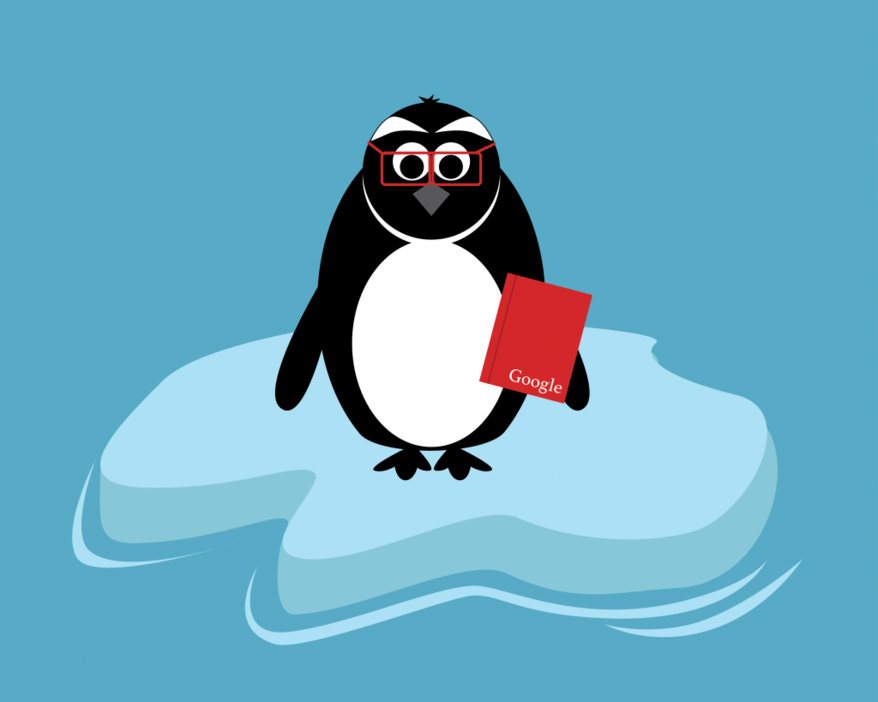
If you’re a webmaster or SEO guru, you’re probably awaiting the highly anticipated Google Penguin 4.0 update. After all, it’s the most exciting penguin news since the heartwarming (and definite tear-jerker) 2005 documentary March of the Penguins. No matter when the update actually rolls out, it's time to get your website ready with my four simple tips.
The 411 on Penguin Update 4.0
Once again, Google has left us in a tizzy wondering when the algorithm update will release, and if our sites are sufficiently prepared for the changes to come. Although we were told the update would roll out by the end of 2015, we’re still twiddling our thumbs and waiting on the expected release in mid-January 2016.
Still, the good news is that the algorithm is expected to release in real time. This means you’ll know right away if your site is suffering and will be able to recover immediately once you’ve made the necessary updates. However, don’t let the uncertain timeline make you sweat. Instead, take this time to make sure your site is prepared and ahead of the pending update by following these 4 steps.
1. Manage referral traffic
Google Penguin is mostly concerned with a site’s backlink profile. It penalizes sites that have a slew of unnatural inbound links, so referral traffic is important to consider. When analyzing your referral traffic within Google Analytics or any other analytics tool, pay close attention to any spikes and significant changes you see.
Referral traffic should remain relatively constant or show decreases if you are cleaning up your backlinks. But if you are seeing a dramatic increase in referral traffic, this is likely unnaturally caused from spam. Take a closer look at the links that have started sending referral traffic your way, disavow any that are obviously spammy, and add them to your analytics referral exclusion list.
2. Download all available inbound links
If your site is quite large and has been around for a while, it can be a little tricky to get a comprehensive list of sites linking back to you. Don’t fret! You can’t go wrong with spreadsheets. Here’s how you can start getting organized.
First, create a giant Excel spreadsheet. Use Google Search Console and go to Search Traffic→ Links to your site→ and then download “More sample links” and “Latest links.” Combine all these links in one Excel tab and filter for any duplicate URLs. After doing this, you can also download and add any additional links found on tools such as Moz Open Site Explorer and Majestic. After all, the more comprehensive the list, the better.
3. Identify spammy URLs and domains
After building out a comprehensive list of all the URLs linking back to your site, it’s time to actually look through these links and domains and highlight the spammy ones. This is definitely the toughest part--but you’ll get through it. Just like those penguins in March of the Penguins.
I recommend sorting the links by alphabetical order so all the URLs with the same domain are together. If a URL from one domain is spammy, it’s likely the whole domain is too and should be disavowed from your site. After sorting the list according to your preferences, it’s time to start reviewing.
There are some great tools out there to efficiently help you identify a spammy vs. non-spammy site. Ranktank’s Link Disavow Wizard allows you to examine and mark up to 200 URLs at a time without taking the risk of actually visiting a website that may give you a virus. You can also plug URLs into Moz Open Site Explorer and take a look at a site’s spam score and domain authority. If a URL has a domain authority below 10 and a high spam score, it is likely a harmful link that should be disavowed.
4. Create a disavow .txt file
Once all the spammy URLs have been highlighted and identified, it’s time to disavow them and clean up your site. If possible, try to reach out to the site’s webmaster to have them remove their backlink manually.
If this cannot be done, create a disavow .txt file that includes all spammy URLs and domains and upload it to Google’s disavow tool in Search Console. Make sure you are only using this tool to disavow URLs that are obviously spammy to avoid harming your site’s performance. After the above steps are complete, your site will be clean and ready for any Penguin update that comes your way this winter!
--
Do you have any other tips for prepping your site for the Penguin 4.0 update? You cried at March of the Penguins too, right? Tweet us @Perfect_Search.
