
Have you heard? Custom images and illustrations are on the rise this year; they’re even one of the biggest web design trends in 2015 and 2016.
This might not come as a surprise to you. According to Zabisco, 90% of information transmitted to the brain is visual. If that isn’t enough to convince you that images are key, your eye also processes visuals 60,000 times faster than text. So now you’re on board with why including illustrations on your site matters, it’s time to address the issue of ensuring that your visuals are both appealing and educational.
Stay far, far away from cheesy stock photos
Let’s face it. People are sick of looking at robotic, staged people and cheesy depictions of marketing catchphrases. Just look at the below stock image depicting “synergy.” First of all, 1+1 definitely doesn’t ever equal 3. Secondly, this image is impersonal, distant, and 100% cheesy.
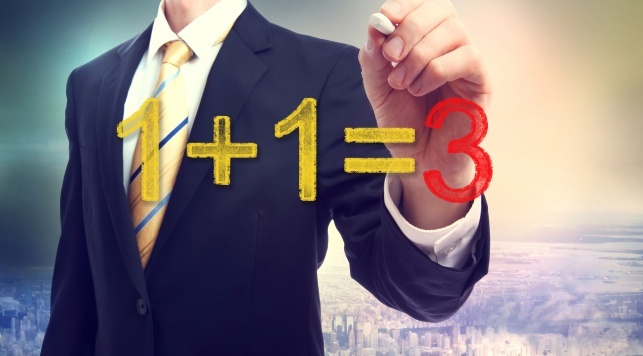
While stock photos are obviously convenient, they're not great for user experience. When people see a site with dead-eyed stock models, the website is immediately seen as just another boring corporate institution. Nobody wants that--but it can be difficult to transition from stock photos to custom images and illustrations.
Believe it or not, Perfect Search used to use stock images. GASP. And not cool ones either. Can you ever forgive us? The past is the past, right?
As we were designing our new site. we knew it needed a more personal touch that would showcase our unique company culture and brand. We hired Bradley Productions (founded by my college friend, holla!) to take all of our beautiful headshots and office images.
These images worked perfectly for our homepage and team page, but we can't hire a professional photographer every time we need an image. Alas, we're not the kid from that movie Blank Check. Yet we knew we couldn't go back to stock image land. Instead of using a stock photo of some random man’s hairy hand drawing a graph on a whiteboard for every other blog post, we decided that custom illustrations were the way to go.
My process for designing custom images & illustrations
Since I started designing custom illustrations for Perfect Search blog posts, it's been quite the learning process. If you're looking to start designing custom images and illustrations for your website or blog, here are some helpful tips to help you define (and refine!) your personal design technique.
Once I read through the blog post, I try to think of one icon or symbol that jumps out and immediately conveys the general theme of the post. Of course, this varies in difficulty depending on the topic. For example, "Scheme 101: An Introduction to Microdata Markup" isn't quite as straightforward as "A Very Spooky Halloween Search Engine Story." If I'm facing a less straightforward blog post topic, I search for certain terminology used in the post that can be visualized.
For instance, take Kayla's post on how Facebook and Twitter are becoming more similar. In it, she refers to a "walled garden." I immediately take the idea of an actual walled garden and run with it--it becomes the main foundation of the custom image. Then, the thought of Facebook and Twitter becoming more similar made me want to personify the logos and demonstrate a close relationship between the two.
Bam. The walled garden set the perfect romantic scene and all I needed was to add a little more information about some of the main points in the post. The stork added a perfect way of delivering the message about a brand-new bundle of new features. To top it off, I added a ribbon around the stork's neck to drive the point home with a classic Spice Girls lyric: "When two become one."

The end result is a playful and bright image that draws readers in to find out more. After designing images for a multitude of digital marketing blog posts (a.k.a. not always the most straightforward subject), I’ve learned images don’t have to be straightforward as they need to be enticing.
My next step in creating eye-catching custom images is to streamline my process and make my style uniform. Good thing Smashing Magazine has just the article to speed me up and keep me focused.
Can't design custom images yourself? You have options!
Even if you can't afford a professional photographer and you don't have the design resources to create custom images and illustrations yourself, you still don't have to take the cheesy stock image route. There are a couple of ways you can leave this “mannequin”-like visual style behind. I’ve listed three alternative sites to help you out.
Snapwire is the best resource if you want the most control over your images (next to taking your own, of course). You simply fill out a request for photos and inform the site of your budget and deadline. Real photographers receive your request and compile submissions for you to review. When you choose a photographer’s photo, you award them points. Then you can purchase the photos that best match what you’re looking for.
Unsplash comes at the wonderful price of free—but that also comes at a cost. You have little control over what images you can get. Unsplash is sort of like a beautiful Pinterest board with images by different photographers pinned to it. You can only download 10 photos every 10 days for free—but the images are gorgeous. It’s definitely a compromise, but it’s way better than any stock photos out there.
Similar to Snapwire, Twenty20 crowdsources photographers and can curate collections for your specific needs. The photographers create a personal aesthetic just for your site. Plus, the photos looks like your really hip friend’s Instagram that you scoff at because everything is so perfectly picturesque.
--
Have you made the jump to creating your own custom images and illustrations for your site? What's your process like? What's the worst stock photo you've ever seen? Tweet us at @Perfect_Search. We want to hear from you!
