
I was working with an e-commerce client recently who asked me why people weren’t buying more products. While there are many possible explanations, my first thought relating to things I could directly control was their call to action. Because we wanted fast results, I needed to figure out which pages to adjust first. So what were my high potential pages?
One way some people look at this is by taking a gander at their landing pages related to eventual conversion, but that leaves out a lot of information related to pageviews. The next natural progression is probably to look at pageviews, listed within behavior > site content > all pages in Google Analytics, and see what kinds of conversions occur based on what page is viewed.
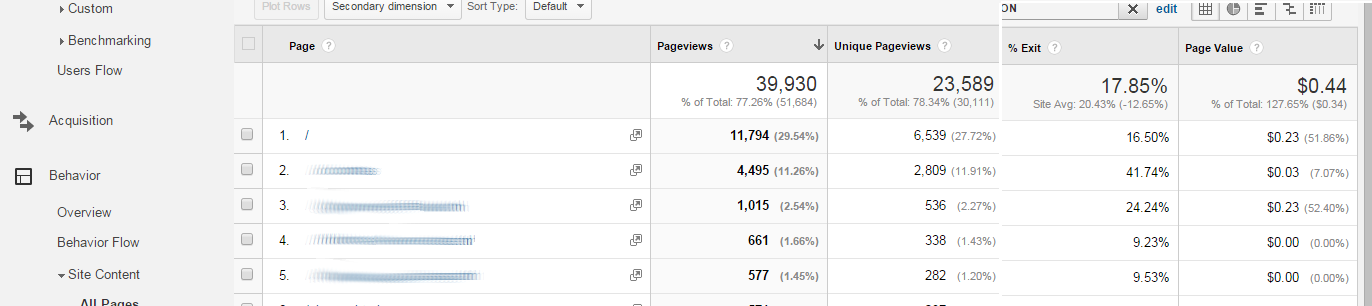
This is the "All Pages" report showing you Pageviews and % Exit along with a few other metrics
This is a great report, but only if your business is e-commerce and only if the only conversions you are interested in are e-commerce-related. Google Analytics will assign a page value based on purchases compared to pageviews. Again, this is useful but we’re still missing out on a lot of data if we’re not just worried about e-commerce data. For example, in the case of this e-commerce client we also have people submitting questions through a form or signing up for a newsletter. These are important goals as well, but they’re goals that our pages report doesn’t really show. The solution? To build our own report.
If you haven’t experimented with custom reports within Google Analytics, it’s a great tool that you can use to put different sets of information together in a very useful way. At the top of Google Analytics you should select “customization” and then click the “new custom reports” button.
You then create a custom report and set your dimensions as page, landing page, and second page. Set your metrics to pageviews and goal completions, then add any other specific goals or e-commerce info that you want to track.
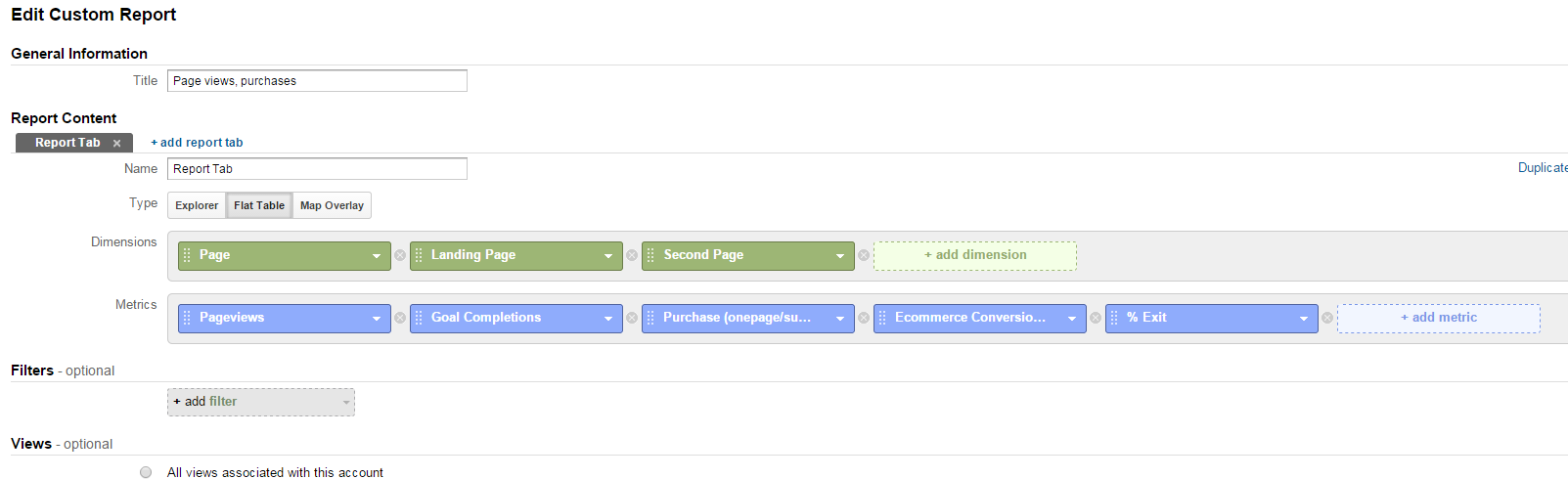
This is the back-end of a custom report, created by selecting your desired dimensions and metrics
I personally create my report as a flat table instead of an explorer report because this allows me to view multiple dimensions at a time. You’ll note that I also include % exit, which allows me to see how many people are leaving from that page. All of these different metrics together help me to piece together what my high potential pages are. Of course, this is a specific report for a specific end goal, but you can see how this report, or something similar, could be useful in lots of different situations. The ability to tweak the way data is reported and place it together gives you a lot more analyzing power. Once you start using custom reports you’ll find that they are extremely useful in many situations. If you’ve already been using custom reports then perhaps you’ll find this specific report helpful as you analyze.
Good luck and enjoy your new-found customization power!
Are there other features of custom reporting that you would like to learn? Ask us questions in the comment section below, email us at [email protected], or tweet us @Perfect_Search!
