
For our Guide to Web Design, Part 2: Color Resources, click here.
Getting started can be one of the hardest parts of the entire web design process. You want to make sure to do your research and ask for help. Designers can get in their heads sometimes (ahem, me) and get to thinking they can do it all on their own. This thinking usually ends up in frustration. So, have hope! There are so many resources to get inspiration and feedback from. Comb through sites like Dribbble and Behance and maybe even join them. Try not to get too overwhelmed or discouraged by all the incredible work and see it as something to strive for.
One thing I didn’t realize I was going to have to do so often (and incredibly proficiently) as a web designer was choose stock photos. Believe me, it sounds easier than it actually is. At Perfect Search, we use Shutterstock and you wouldn’t believe some of the outrageous images there are to choose from. Even the most innocent of searches can give you inappropriate images that make you look like a pervert at work.
“Anna, I’m going to have to report you to HR.”
“But all I searched was ‘girl in field’!”
But in all honesty, it’s a great resource if you learn how to navigate it. The art of choosing stock images is making it seem like they’re not stock images. Here’s how to do it:
- Know the brand of the website you are building and who their target audience is. Are they a stiff corporate office in the South Loop of Chicago or a fun, flirtatious clothing store marketing to teenage girls? Get specific with your adjectives. Are you looking for venues in Chicago? Search ‘Chicago hotel’, ‘lounge’, ‘restaurant’, or ‘museum’.
- Be particular when choosing images of people. You don’t want a site where you’re constantly feeling like you’re being watched (or being creepily smiled at) and you don’t want a site where it looks like every human being is a model against a white background.
- Use your search filters to make it an easier experience. You want an illustration instead of a photograph? Filter it. You’re looking for an image with a certain dominant color? Filter it.
Also: Don’t think I didn’t know you immediately went to Shutterstock and searched ‘girl in field’. Shame on you.
Check back later for Part 2 to learn how to use color tools and for a list of good design blogs to use as resources.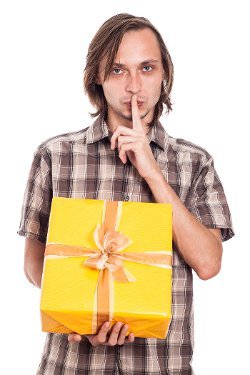
Here at Perfect Search, we're wondering what this Shutterstock man is thinking. A few options: "There's nothing in the box," "I got this gift for my finger (I just can't stop kissing it)," "I don't sleep anymore," or "This is full of ants" -all possible options.
Lesson: Choose your images wisely!
Make sure you check out our Guide to Web Design, Part 2: Color Resources!
Have you had trouble finding good stock images? Voice your concerns in our comment section below, email us at [email protected], or tweet us @Perfect_Search!
