
WordPress is one of the most popular content management systems (CMS) and blogging platforms used today. With basic web design skills one can install a WordPress site in a matter of minutes. As a result, thousands of online businesses exist under WordPress, yet many creators do not take the proper steps to understand the tools behind maintaining their site. Some of these fundamental tools include plugins. Plugins are small, built-in programs that help expand and improve the functionality of a WordPress site. There are over 30,000 downloadable plugins but a true developer will only need a select handful to keep a WordPress site optimized. Below is a collection of the top five most essential plugins that every developer should have.
1. Page Caching: WP Super Cache or W3 Total Cache
WP Super Cache & W3 Total Cache are static caching plugins for WordPress. They generate HTML files that are served directly by Apache. These plugins will dramatically reduce page load times and increase the speed and performance of your website.
2. Search Engine Optimization: WordPress SEO by Yoast
Yoast WordPress SEO is the most complete SEO plugin available for WordPress. It offers everything you need to optimize your site for organic search traffic. With the WordPress SEO Plugin, you can update title tags, meta tags, and automatically generate XML sitemaps at the click of a mouse. It also has a built-in content analysis function which helps build keyword-rich content.
3. Image Optimization: EWWW Image Optimizer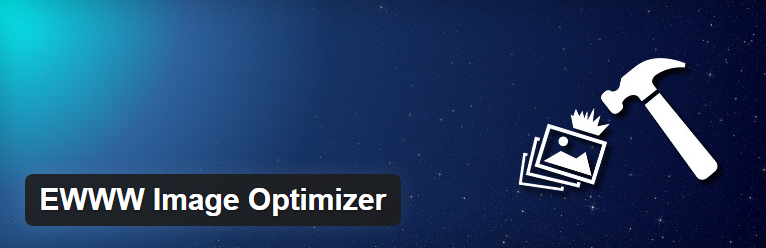
The EWWW Image Optimizer automatically optimizes images as they are uploaded to your site. This plugin can optimize the images that you have already uploaded, convert your images automatically to the file format that will produce the smallest image size, and optionally apply glossy reductions for PNG and JPG images. Ultimately, the EWWW Image Optimizer will make your site faster and reduce bandwidth usage.
4. Security: Wordfence Security & Akismet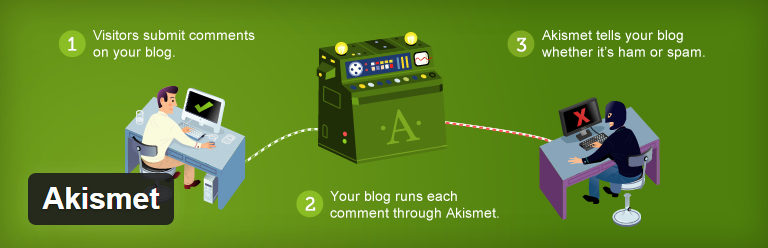
Wordfence is a free security and performance plugin that eliminates malicious threats from your website. Not only does this plugin check to see if your site is already infected, but offers real-time blocking of known attackers. Akismet is one of the only default plugins that is included with the initial WordPress download. This powerful plugin prevents comment spam by automatically checking all comments and filtering out the ones that look like spam.
5. Contact Form: Contact Form 7 or Fast Secure Contact Form
Contact Form 7 and Fast Secure Contact Form are simple, easy-to-use plugins that allow visitors to get in touch with the admin through email submission. The plugins give you the ability to easily create and add forms to WordPress. Fields are easy to add, remove, and re-order. These contact form plugins also include CAPTCHA support to block spammers.
Are there other WordPress plugins that you think are essential? Comment in the section below, email us at [email protected], or tweet us @Perfect_Search!
